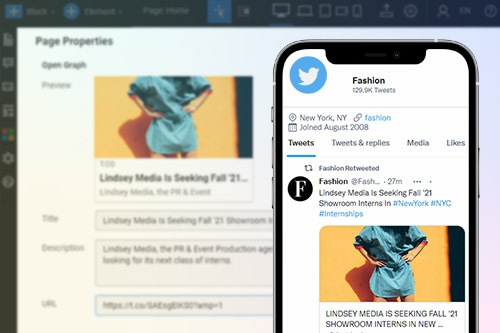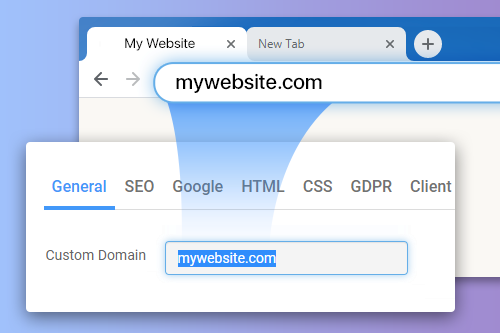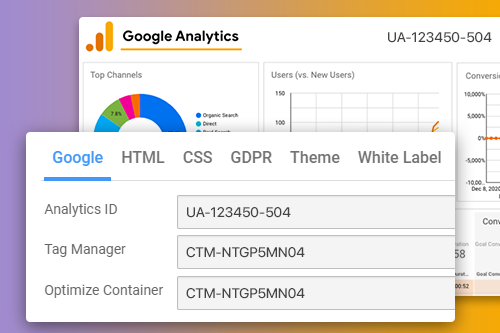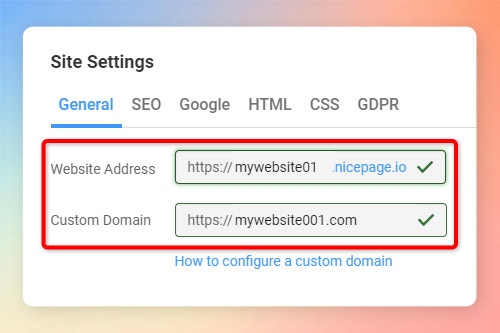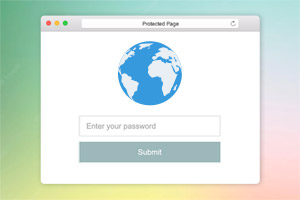How to edit the Site & Page Properties for websites

Assign A Custom Domain
The Custom Domain is a unique name that you have purchased for your website or brand from one of the popular registrants. You can assign this Custom Domain to one site designed instead of the auto-generated subdomain name by the Nicepage Online Builder. You can set the Custom Domain online in the Site Settings and the Export Dialog in the Desktop Applications.
Page Password Protection
You can protect your website pages with a password. For this, click on the gray area around the Editor to select the Page. Go to the Property Panel, and scroll down to the Password Protection section. Set your password. Preview. Accessing such a page will open Password Protection.
Learn How To Add Page And Site Properties
After discovering how you create a website free of charge, you may believe that building your website is enough to make this new website number one. However, make sure you understand that free website builders offer unique page and site properties that will help promote and monitor your site activity and improve search engine optimization. Nicepage's drag and drop interface items, similar to other website builders, let you set up website WordPress, Joomla, and HTML properties quickly and easily. After finishing site building using the website builders, the first thing is to set up your domain name using free web hosting. How to make a website with its own domain name or connect your own domain if your most popular web hosting already chooses a domain name for someone? A domain name is a web address of your free website like yourdomain.com, where website hosting is a service of the web hosting providers connecting your website to the internet. Having a company's or business' own custom domain name is a powerful addition to your site's promotion, especially when using a free domain through a quick registration provided by Nicepage. But how do they build a free website with a free custom domain through simple actions and then select the name they desire? Set up your custom domain using the control panel on the site properties, where you can check if your free domain name is available and complete the website reflecting your domain name. Various website builders also allow you to create your free website hosting and therefore have a free domain name registration to realize your domain potential fully. Many prefer to make a website with their domain name or connect it to their web hosting or WordPress hosting network with their own domain name database.
How do many users make their mini-logo visible in the browser tab next to the page's title? How to add a favicon to WordPress, Joomla, or HTML to create a beautiful website builder, or how do owners make a free icon attractive? After transferring your logo image into ICO format, you can use a favicon, a simple web design tool developed for this purpose to reflect your logo. While you make a website, adding a favicon to the website builder platform of Nicepage will make the process automated and save your time. Using favicon in the latest version of website builder can significantly improve the user experience from your web page. Another great tool to promote your website's look is social media share. Using site & page properties, you can change how the preview of your website will look on social media and make it more attractive to visit for newcomers. When setting up a website is almost finished, you must not forget the essential tool - Google Analytics. Virtually any website owner wonders if many users visit their site, what percentage stays and continues navigation, or what products are the most popular. The statistics can answer those questions by tracking pages on your custom domain free website browsed by your site visitors and customers. How to add google analytics? Using your Google account, you can gain access to all Google Analytics tracking measurements, then click add google analytics.
Google Analytics code will allow you to monitor overall visitors' statistics in audience overview, where you will see the number of unique visitors of your site, the number of visits of a specific user, the amount of pages visitors browsed when entering your site, and the bounce rate (the number of users leaving your site quickly after visiting). You can also set the period for your statistics to have more precise information. Analytics provide information about how visitors discover your own domain free website so you can grow traffic and make future strategic decisions. For example, your new social media marketing campaign does not work effectively for your online shop, and you need to improve it. Google Analytics is also a fantastic tool for monitoring your content popularity, which helps you determine which content you generate attracts more users to your free domain name. The statistics will also reflect from which devices people visit your website. Keep track of that all your browser features are available on mobile devices and direct phone calls or address sharing on your maps app to gain the best online coverage. Sign up for your free account, make a website with an SSL certificate, and improve it with site properties.